Best Standing Desk Converters 2024
So you've made the all-important decision to purchase a new sit-stand desk converter, but how do you decide which model is right for you?
We've written this article to answer that very question.
We're nerds about this stuff - we know WAY too much about standing desks - which is why we've created this article sharing what we believe are the Best Standing Desk Converters for 2024 - broken down by the common circumstances in which they are used.
In this article, we're going to give you all the pros and cons of each of the popular brands, plus some technical details to help ensure that you find the desk riser thats right for you, and fits your space.
In case you're wondering who we are, Standing Desk Nation was a retailer of sit-stand products for several years. We've used or tested nearly every product on this list, we know all the main manufacturers, and we have years of experience interacting with customers about what they like and don't like. Today, Standing Desk Nation is an informational website designed to help people like you make smart decisions about sit to stand products and desk treadmills.

Table of Contents:
(Choose which of these categories best describes the type of standing desk converter you need)
Best Rated Standing Desk Converters
These desks are the creme of the crop, when it comes to standing desk risers - and you don't have to take our word for it. Our list of Best Rated Standing Desk Converters comes from an aggregation of hundreds of customer reviews, and reviews from our in-house experts.
You'll notice that we haven't included Varidesk on this list, despite the obvious popularity of the Varidesk line. While Varidesk may be well known, their products consistently receive poor reviews and feedback - and frankly they don't match up with the options below. So they simply didn't make the list.
So, if you're looking for the best, read on and see why these four desks are our Best Rated. While they each have their subtle differences, you certainly can't go wrong with any of these options.

FLEXISPOT M2 35 INCH
STANDING DESK CONVERTER
The most affordable desk on this list, the Flexispot's up/down lifting and large work surface make it a great value.
Pros:
✅Lifts straight up and down
✅Massive work space
✅20" max height
Cons:
❌31" depth can be cumbersome in some office spaces
$279
⭐️⭐️⭐️⭐️⭐️ I am very pleased with the 35" desktop. It is very simple to assemble and is very sturdy. It converts from sitting to standing to sitting again very easily with just a lever-pull and light pressure. I also installed a monitor-arm for my laptop and 24" monitor which always puts them at the perfect height. The desktop has a pre-drilled hole that allows this connection to be extremely strong. I'd buy it again in a minute. I also really appreciate all of the work the standingdesknation did in reviewing the various alternatives available.It really helped me narrow down the features I wanted and made the purchasing decision a snap.
INMOVEMENT DT2
STANDING DESK CONVERTER
The best all around look and design. The InMovement's looks, large work surface, and retractable keyboard tray, make it our favorite!
Pros:
✅Beautiful design
✅Expansive work surface
✅Retractable keyboard tray
Cons:
❌A bit heavy - requires 2 people to install
$399
⭐️⭐️⭐️⭐️⭐️ I have had my desk for about a year now. I have several pinched nerves in my left side, so when I sit too long my leg goes to sleep. As a bookkeeper, I'm desk bound most of my day. A co-worker received her desk last week and she loves it. Today another co-work has asked me to order him one, as he has back issues and sitting all day causes him pain. These desks transition from standing to sitting so easily. The desk is large enough for two monitors and still has sufficient work space remaining.
iMovR ZipLift+ 35"
Standing Desk Converter
The most ergonomic desk in the bunch. The iMovR Ziplift is effortless to lift and the sloping keyboard tray is handy for standing ergonomics.
Pros:
✅Ultra-smooth and quiet lifting✅Sloping keyboard tray
✅Unlimited height settings
Cons:
❌Smaller work surface than comparable models
$339
⭐️⭐️⭐️⭐️⭐️ I bought this desk converter for a home office. This is my first experience with one so I am still learning to dial it in. So far so good and I find myself craving to stand up and work.
I bought this particular desk because it had infinite stopping points, a tilting keyboard tray, monitor arm mounting hole, and comes with a standing pad, which I would have purchased separately anyway. While it cost more than others, I felt these features were worth the extra.
Loctek LXR36
Standing Desk Converter
An ideal all around desk riser for 2 monitors. The Loctek LXR36 is our #1 most recommended standing desk converter.
Pros:
✅Lifts straight up and down
✅Built-in USB port
✅Available 30", 48" & Corner
Cons:
❌Cut-out limits work space on upper work surface
$289
⭐️⭐️⭐️⭐️⭐️ I recently purchased a Locteck LX36B and love it! Prior to purchase I had multiple questions in regards to handling dual screens, USB connections, comparing other products, etc. The guy from Standing Desk Nation was one of the most helpful people I have ever dealt with online. I spoke with him twice and he clearly understood the various products, specs and articulated the information in a professional way. He was super easy to work with. The order came in a timely manner and was a breeze to set up. So far, it has worked great! I run dual screens off a laptop dock. The USB ports are prefect and my IT guy even commented on how nice the wire strap is. I am extremely happy with the purchase.
__________
Each of the desks on the list above are suitable for 1 or 2 monitors, and as such will fit the widest variety of desks and setups. However, if you're looking for something a bit more specific, I encourage you to keep scrolling to see our best standing desk converters in several other specific categories!
__________
Click Here to Jump Back to the Top to See the List of Categories
Best Affordable Standing Desk Converters
While the desks on this list may not have all the features and benefits of some of our nicer desks, they do accomplish one important goal: they get you out of your chair. So while some ergonomists and experts might discourage you from purchasing such products because they are a bit harder to lift, a little less stable, or perhaps less ergonomic than other options - our opinion is that sitting less is what really matters.
So don't let the price or the "Experts" scare you away. We have thousands of happy customers that use these desks (yes, thousands), and we wouldn't recommend them if we had any reason to believe they were unreliable.
So if you're on a budget, but still want the benefits of a sit-stand desk, take the plunge with one of these affordable standing desk converters. They may not be perfect, but they will get the job done.

Rocelco Dadr-40
Adjustable Desk Riser
This model is a favorite of ours, because of the massive size and workspace it offers, at a great price.
Pros:
✅HUGE work space
✅Retractable keyboard tray
Cons:
❌The styling on this desk is pretty simple, and some would say a bit boxy
$228
⭐️⭐️⭐️⭐️⭐️ I have used a VariDesk and this Rocelco desk and have not found much of a difference between the two, and the Rocelco desk is at a much more reasonable cost. I have recommended this product to my coworkers and friends.
Flexispot M7M
Standing Desk Converter
A high quality desk riser, for the price. It's a little small, but it will perform better than the others on this list.
Pros:
✅Lifts straight up and down
✅Raises to 19.7"
Cons:
❌Relatively little work space
❌Can bounce a little
$229
Learn More about the Flexispot M7M
⭐️⭐️⭐️⭐️⭐️ I compared the flexispot to varidesk and decided based on the reviews and design that the flexispot has better hydraulics, lifts smoother, and costs almost 1/2. They lift so easily and silently, but they’re very sturdy and have a spacious work surface. He even has room for a second monitor. He suffers much less stress through his neck and shoulders now. Well worth the money!
Vivo Desk V000DB
Standing Desk Converter
This desk has the design and shape of a higher end desk, but with slightly less premium materials and springs.
Pros:
✅Lifts straight up and down
✅Large work surfaces
Cons:
❌Slightly lower quality/durability, compared to similar designs
$199.99
⭐️⭐️⭐️⭐️⭐️ There are so many good things to say about this. I love that it is 100% manually controlled with no electricity or batteries required. It goes up and down very easily. The desk itself is very sturdy, and well constructed. The only assembly required was attaching the keyboard shelf. Since using the adjustable sit/stand desk, I have noticed that I'm more productive, and less tired during the work day, and my back does not hurt as much. Having the flexibility to sit or stand has definitely made an improvement with the amount of pain I feel daily from degenerative disk disease.
Vivo DESK V000K
Standing Desk Converter
Simple and reliable. It's not a desk we would typically recommend, but it gets you standing at an very low price.
Pros:
✅VERY low price
✅Lifts straight up and down
Cons:
❌Limited work space
❌Not large enough to fit 2 monitors
$139.99
⭐️⭐️⭐️⭐️⭐️ Up-Down ! Up-Down ! I can choose when I want to raise my desk and not sit all day ! And to get a work out in I use a Pilates Ring and do leg presses when I stand. It's been a life saver for my lower back and relief off my neck and shoulders since I look at a computer 7 hours a day at my place of work.
__________
Of course, we would be remise if we didn't share some of the down-side of these less expensive desks. Here are just a few examples of why these desks can be less expensive when compared to some of the others on the higher end:
- They often don't lift as high, which can cause trouble for taller users
- Shorter warranties - Typically 1 year, whereas most of the higher end brands feature 3-6 year warranties
- Lesser materials - that is to say, the surfaces may not be as smooth and the steel used in construction might be a lower gauge
- They tend to be a bit harder to lift, although that is not universally true, and the difference can be quite small
I would also point out that not all cheap standing desk converters can be considered equal. There are many low cost standing desk converters out there from a variety of brands (many of them on Amazon), but the manufacturers that we trust most in this "Affordable" category are VIVO Standing Desks and Rocelco Standing Desks.
__________
Click Here to Jump Back to the Top to See the List of Categories
Best Standing Desk Converter for Dual Monitors
In the modern office, 2 monitors have become the standard setup for the average american worker - and as such, we thought it was time to determine and share the best standing desk converters for 2 monitors.
It's also worth noting that most workers use monitors that are 24" in size or less (using the traditional diagonal measurement). So, that is exactly what we address in this list. If you happen to have 2 monitors that are larger than 24", then we would suggest using a standing desk converter that is 40" or wider.
As part of this list, we've included a "Column-style" converter (Innovative Winston Workstation), which is a bit different from the average desk riser. First, it requires your monitors to be attached to the converter using VESA mounts. So, if you prefer this option, please make sure that your monitors have the necessary VESA compatibility. On the positive side, this column-style desk converter offers advanced ergonomics compared to the others on the list - including a larger adjustment range, and the ability to adjust the monitors separate from the keyboard.
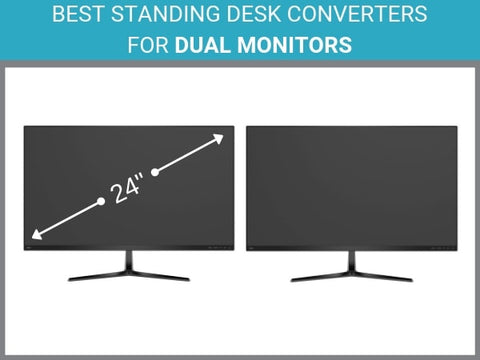
INMOVEMENT DT20
STANDING DESK CONVERTER
The InMovement DT20 is the best overall combination of design, looks, size and quality, and really stands out in an office.
Pros:
✅Very space efficient
✅Beautiful design
✅Effortless lifting
Cons:
❌Keyboard tray can be a bit small for some over-sized keyboards
$379
⭐️⭐️⭐️⭐️⭐️ I am a software quality assurance specialist so the majority of my work day is spent in front of computer screens. Sitting for long periods of time was creating back pain, leg pain and edema. This product has not only helped my productivity, but I no longer leave the office feeling drained from sitting the majority of my day. The unit is easy to raise and lower, adjustable to multiple heights and accommodates two Dell 21.5" monitors with ample writing space.
FLEXISPOT M2 35 INCH
STANDING DESK CONVERTER
The large work surface gives ample room for 2 monitors, as well as the other things you need on your desk - like notepads and tablets.
Pros:
✅Lifts straight up and down
✅Massive work space
✅20" max height
Cons:
❌31" depth can take up more space than other models
$279
⭐️⭐️⭐️⭐️⭐️ Sitting all day and not walking to meetings and around the office was making my hips, back, shoulders sore. Finally ordered my Flexispot and I love it!! The 35" fits my dual monitors and leaves plenty of room for working space on the desktop as well. Raises up and down very easily with many different height settings. I can always find a comfortable spot. This has made a huge difference in my comfort. I shopped around at different sites but loved the options at Standing Desk Nation. Good customer service and fast delivery. Highly recommend!
Winston Workstation Dual Monitor
This "Column-style" converter is space efficient, and offers superior ergonomics and adjustments, compared to the others on this list.
Pros:
✅Space efficient design
✅18" of height adjustment
✅Height adjustable monitors
Cons:
❌A bit expensive, and requires monitor installation
$714
⭐️⭐️⭐️⭐️⭐️ I didn't like the way my Varidesk over-powered my desk, or how far back it pushed me when I raised it to the standing position, so I decided to give it away, and invest in the Winston. No regrets! It did take some time to put the desk together, but the pay-off was worth it. I love the way it looks, and having my desk space back. I'm also pretty tall (6'3") so this works much better for my height than the Varidesk did.
Loctek LXR36
Standing Desk Converter
A great all around desk, and our #1 most recommended. Comes with thoughtful features, like built-in USB port and wire management.
Pros:
✅Lifts straight up and down
✅Built-in USB port
✅Available 30", 48" & Corner
Cons:
❌Cut-out limits work space on upper work surface
$289
⭐️⭐️⭐️⭐️⭐️ I chose the Loctek desk because I needed something that could hold my two monitors (22" Asus) AND my laptop. I spoke with Jackie, and she explained that the Loctek has a cut out in the desk that allows a laptop to fit on the lower keyboard surface. So I took the plunge, and couldn't be happier. I now use my laptop as my keyboard and track pad (I didn't like using a mouse, anyway), and it's working out great! Thanks Jackie, and Standing Desk Nation!
__________
While we're quite confident that these desks will fit most 2 monitors setups (Assuming your monitors are 24" or smaller), we generally recommend that you measure before purchasing, just to be certain.
To ensure that your monitors will fit, place your monitors side-by-side (as if they were on your desk converter), and measure the width of the monitor bases - from outside left to outside right. We only measure the bases, because it's perfectly normal and safe to have your monitor screens hang over the side of the desk riser. Once you have your measurement, just check the width of the work surface on the product page, and you're all set!
For more information, or to see a full collection of all our 2 monitor standing desk converters, click this link: Standing Desk Converters for 2 Monitors
__________
Click Here to Jump Back to the Top to See the List of Categories
Best Standing Desk Converter for Laptops
For those of you that prefer to use your laptop without the assistance of any monitors, we present this list of single-surface laptop risers. Each of these desk converters are designed to be low-profile and simple, with the added bonus of being extremely affordable.
As a word of caution, we should note that these converters do not offer the same level of ergonomics as most other desk risers. Most notably, using a laptop screen alone requires you to look down while your working - putting your neck and spine into a poor posture. Over the long haul, that can lead to discomfort and pain.
But it's important that we remain practical when considering a standing desk converter, as well. While they may not be perfect, these desk converters do accomplish one very important thing: they get you out of your chair!
So, please take a look, and see which one is right for you.

Vivo Desk Vivo V000H Laptop Riser
We like this model from VIVO because of it's shape, and its rigidity compared to the others on this list.
Pros:
✅Solid and stable
✅Generous work surface
Cons:
❌Lifting handles are a bit inconvenient
$119.99
Flexispot GoRiser Laptop Riser ML1B
The Flexispot comes in at a surprisingly low price, considering the quality of materials used.
Pros:
✅Great price
✅One-handed lifting
Cons:
❌A little less sturdy than the other models
$99
Health Postures Taskmate EZ Surface 6450
This laptop riser is designed to be installed to the desk, and offers a much larger adjustment range.
Pros:
✅Superior adjustment range
✅Extremely high quality materials
Cons:
❌Must be thru-bolted to the desk
❌Lifting is a bit awkward
$139
Eureka 26" Compact Standing Desk Converter
Like all Eureka products, this converter is built like a tank (almost to a fault), and is extremely smooth to lift.
Pros:
✅VERY sturdy and well built
✅Smooth and easy lifting
Cons:
❌Work surface is a little bit smaller than others
$149
__________
To view our complete line of Laptop Risers, click this link: Standing Desk Converters for Laptops
__________
Click Here to Jump Back to the Top to See the List of Categories
Best Corner Standing Desk Converters
Corner standing desk converters are great for use in a cubicle or on an L-shaped desk. Rather than take up valuable work surfaces on your desk, they fit neatly into your open corner, and create a natural straight surface for you to type on.
These corner desks come in a variety of widths, but we caution you to be careful when selecting the correct size for your monitors. There are some desk converters out there that are very wide (up to 48"), but that don't accommodate 2 large monitors setups, as you would expect, because of their triangular shape.
The well designed corner standing desk converters offer a little more depth to the surface, and take on a 5-sided shape (picture home plate, on a baseball field) - which offers much more space for your monitors.
So with that in mind, here are our 4 best corner standing desk converters.

Flexispot M4
Corner Standing Desk Converter
The Flexispot gives users lots of work space for 2 monitors and more, yet still fits neatly into the corner, without taking up too much space.
Pros:
✅Lifts straight up and down
✅Expansive work space
✅Large keyboard tray
Cons:
❌Keyboard tray makes the desk a bit deep
$299
Rocelco CADR46
Corner Standing Desk Converter
The Rocelco CADR may not look as nice as the others, but it's specifications are on par with the higher end desks - at a lower price.
Pros:
✅Lifts straight up and down
✅Largest work surface
✅Generous keyboard tray
Cons:
❌Lifting is not quite as smooth
❌Holes in work surface
$238
Imovr Ziplift+
Corner Standing Desk Converter
The Ziplift Corner is effortless to lift, and offers a negative sloping keyboard tray for better ergonomics while standing.
Pros:
✅Truly effortless lifting
✅Negative sloping keyboard
✅Infinite height adjustments
Cons:
❌Z-lift style pushes you away from your desk
$539
Ergotron Workfit Corner Standing Desk Converter
The Ergotron is designed with a unique work surface that allows for large monitors, yet takes up very little desk space.
Pros:
✅Well-designed work surface
✅Lifts straight up and down
✅Takes up less cubicle space
Cons:
❌The base of this desk makes it a bit less stable than the others
$549
__________
We're huge fans of corner standing desk converters, and the efficient way they utilize the space on your desk. So, if you have an L-shaped desk, we strongly recommend these corner models, over a standard version.
If you're particularly concerned about space, we do have some smaller models, as well. To view our entire line of corner standing desk converters, please check out our Corner Standing Desk Converters page.
__________
Click Here to Jump Back to the Top to See the List of Categories
Best Electric Standing Desk Converters
Electric standing desk converters continue to gain in popularity, as workers and companies seek to remove the need for any physical lifting of a sit-stand desk. This doesn't just make raising the desk easier - it also removes any risk of liability - particularly since it's challenging to quantify the exact amount of force required to lift a manual desk.
If there is a down side, it would be that these electric desks are slower to adjust than the typical manual desk converter. That may not sound important, but when a desk is slow to adjust, that can sometimes deter you from wanting to move between sitting and standing - which we never want to do. The more you move, the healthier and happier you will be.
Electric desk risers also offer the advantage of supporting more weight, so if you have a heavy set up, these might be the best options for you.
Here are our 4 best electric standing desk converters:
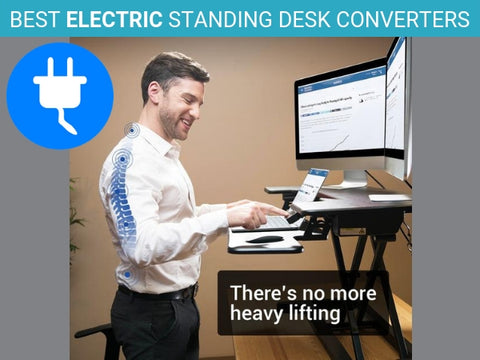
Flexispot EM7 36 Inch Electric Standing Desk Converter
The Flexispot EM7 has a very smooth lifting motion, a large keyboard tray, and requires very little space on your desk.
Pros:
✅Smooth up/down motion
✅Small space-saving footprint
✅Keyboard can fit a laptop
Cons:
❌The upper work surface is very small
$339
⭐️⭐️⭐️⭐️⭐️ Very happy with product! Easy to assemble and very sturdy! I work in front of a computer 8+ hours a day and being able to stand and work has definitely alleviated my back pain!
Vivo Desk V000EB 35 Inch Electric Standing Desk Converter
The VIVO comes in at a great price point, and offers the largest work surface on this list. Might not be as smooth, but very practical.
Pros:
✅Expansive work surface
✅Tablet tray on top
✅Built-in USB port
Cons:
❌Requires assembly
❌Motor a bit rough/noisy
$269.99
⭐️⭐️⭐️⭐️⭐️ I love my standing desk riser. The electric height adjustment feature was the main reasons why I bought it. I was not able to find any company that would ship OCONUS but Brian and his team made it possible. I have recommended this riser and Standing Desk Nation to all my co-workers. Thank you!
Innovative Winston E Dual Monitor Electric Workstation
This column-style electric converter offers the user superior adjustability and ergonomics, and can support up to 3 monitors.
Pros:
✅Greater range of adjustment
✅Adjustable monitor height
✅Cable Management
Cons:
❌Superior in every way, but a more expensive option
$1,119
⭐️⭐️⭐️⭐️⭐️ I used to sit in front of my computer for 10+ hours per day, and now I feel so much better! I chose the Winston because I knew I wanted the best, and I haven't been disappointed. Love the adjustable monitors set up, and obviously lifting this desk is a breeze. Highly recommend!
Versadesk Power Pro 36 Inch Electric Standing Desk Converter
The VersaDesk was the first to create an electric desk riser, and they still remain the gold standard. Comes with a lifetime warranty!
Pros:
✅80 lbs weight capacity
✅Scratch resistant surfaces
✅Lifetime Warranty
Cons:
❌Lacks the extra space needed for a notepad or tablet
$390
⭐️⭐️⭐️⭐️⭐️ Waited a few weeks before reviewing. The desk has a very nice appearance but I wanted to see how it handled its load. It is lifting and lowering about 75 lbs of monitors without a problem (1 HPZR30 horizontal flanked by 2 HP2740 vertical). I am typing this in the raised position. It does not shake (unless you press on it firmly). The large surface area is great for work papers, etc. Highly recommend!
__________
An important note - this is the category where we see the greatest discrepancy between the high end models and the "affordable" ones. In our experience, you're going to get what you pay for here - as many of the less expensive electric desk converters feature poor mechanical lifting systems, weak and/or loud motors, and short lifespans. We strongly recommend investing in a quality unit, like the 4 we've shared above.
One slight word of caution when using any electric standing desk converter - be sure to keep wires and office supplies clear of the frame, when raising and lowering your desk converter. It's not generally an issue, but many of these desks feature strong motors, and they can easily damage anything that gets in the way (with the exception of the Innovative Winston-E).
To see the our complete line up of electric standing desk converters, click here to view our full collection: Electric Standing Desk Converters
__________
Click Here to Jump Back to the Top to See the List of Categories
The Best Standing Desk Converters of 2024 are:
- Best Rated Standing Desk Converter: Flexispot M2 Standing Desk Converter - $279
- Best Affordable Standing Desk Converter: Rocelco DADR-40 Standing Desk Converter - $228
- Best Standing Desk Converter for Dual Monitors: InMovement DT20 Standing Desk Converter - $379
- Best Standing Desk Converter for Laptops: VIVO DESK-V000H Standing Desk Converter - $139.99
- Best Corner Standing Desk Converter: Flexispot M4 Corner Standing Desk Converter - $299
- Best Electric Standing Desk Converter: Flexispot EM7 Electric Standing Desk Converter - $339
We hope you found this list helpful as you research the standing desk converter that is right for you. If we could offer any advice, we would encourage you to try not to over-analyze your evaluation process, and keep in mind that a majority of the benefit comes from simply sitting less. ALL of these options accomplish that. So, it's just a matter of determining the desk that has the features and style you like - and that fits your space and needs.
We also strongly encourage everyone to read through the specifications on the product page, before taking the ultimate plunge, and purchasing your first desk. It's wise to make sure that (a) the desk will be wide enough for your monitors, and (b) the desk riser will fit on your current desk (usually depth is the greatest concern). Each product on our site has a detailed list of measurements and dimensional drawings, to help you determine if the fit is right for you.






















